SweetIconChange*retrogirl*free download for android 11 (Red Velvet Cake)
APK file com.webclap.sweetstyle.sweetIconChange_retroGirly_free 2.2 compatible with Android 11Change the app icon on the home screen to a subtly cute design♪
You can change the Home Screen to suit your tastes completely, one icon at a time.
Make your device more stylish with these great icons**
*24 different icon designs
*Recommended For*
・Users who want to add cute or stylish icons to their Home Screen
・Users who want to make their Home Screen more girly or feminine
・I want to make the icons on my phone and facebook cute as well!
(The premium version includes icons for email, camera, Twitter, Line etc.)
★*―――*★ *retrogirly* design series★*―――*★*
■ retrogirly folder *girls*
http://sweetstyle.webclap.com/app.php?app_id=38
≪How to Create an Icon≫
1. Select which icon you want to use
2. Select the application you want it to launch
3. Press “Set to Home Screen”
With these three simple steps you can add your own icons to the Home Screen.
※ Deleting the new shortcut icon you have created will not delete the application it connects to, only the shortcut itself.
- LicenseFree
- File namecom.webclap.sweetstyle.sweetIconChange_retroGirly_free
- File Version2.2
- Package namecom.webclap.sweetstyle.sweetIconChange_retroGirly_free
- Size3.72 MB
- Uploaded2017/01/07
- Android2.2 or later
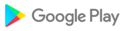
- CategoryPersonalization
- Tagretro
- DeveloperSWEET Style
- Developer sitehttp://www.facebook.com/SweetStyle.AnimalStyle
- Developer emailwebclap.software@gmail.com
- md5 hash4e5253ad09d91ce0e3cbc344615b0d56
- Architecture-
- Permissionsshow (1)
